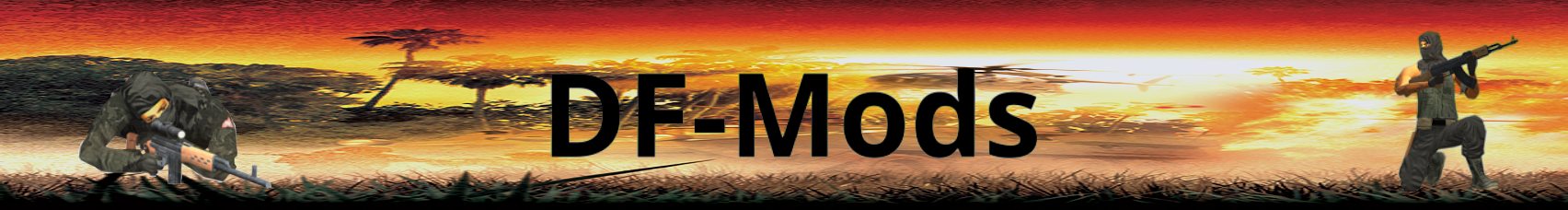Security Camera
Quote from 2DNED on January 21, 2022, 7:18 pmWe will make a security camera that is rotating from side to side.
I have added all the files so you can follow with ease
Ok, open 3DMax import the JO_Camera max file
You will see a security camera in 2 parts, 1 is the base the other is the camera.
If your using your own model you will need to add a few boxes.
Create a new box say 0.05 x 0.05 x 0.05 call it _01 Center which will sit in the middle of the model.
Now clone it and call the new box _02 Center, move it so it sits in the middle bottom of the camera.
Clone _02 center and call it ~01 Attach
Clone the above again and call it UPG01 ground, this time moving it to the bottom center of the model.
So we should have
Save and Export the ASE as JO_Cam
Open the SuperOED and import the ASE file.
Click Edit >Part Animation
Tick the Box enable Part Animation
Click on 02_camera
On the right side you have Transforms. Drop down the "No rotation" tab and change it to "Rotate Euler angle function"
Select the Yaw button, a new window will pop up
Change "None" drop down box to "Set Wave - Sine"
Change End to 130.00 this is the degrees it rotates, for a half turn use 180.00
Change Rate to 0.10 and Phase to 25.00
Click ok, and ok again to close window
What you can do is view the model to make sure it is working properly so far. Simply click "Render" on the top middle of the SuperOED, now you should see it move from side to sideExport the model as say Jo_Cam.3di
I have added a husk model so you can shoot it and blow it up
If your doing your own model all i did was delete the camera off the base and save as JO_CamxLastly is the items.def you need to add the new info into it for the game to read it.
ITEM.DEF info
begin "Security Camera" id 107132 type decoration attrib: exp1 staticdeath ai_function gnrc move_function upfx graphic JO_Cam hp 200 armor 5 5 score 1 husk JO_Camx husk_sub_part_types 01_HULL 02_ROCK_M 03__ROCK_M 04_ROCK_M 05_ROCK_M 06_ROCK_M particledeath fx_Electro_Exp sounddeath EXPLO_RADIO_SM endYou may need to change the id number to suit your mod
https://www.youtube.com/watch?v=aa-LwHvTlsY&t=12s
We will make a security camera that is rotating from side to side.
I have added all the files so you can follow with ease
Ok, open 3DMax import the JO_Camera max file
You will see a security camera in 2 parts, 1 is the base the other is the camera.
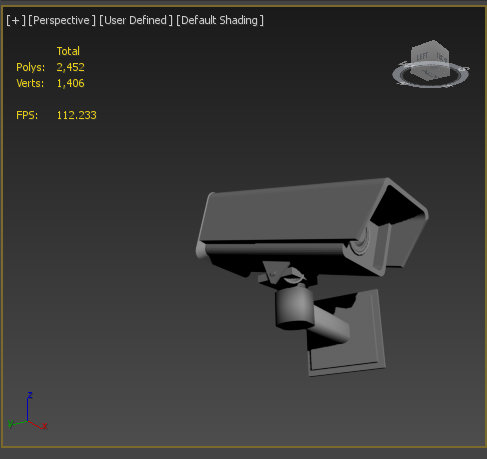
If your using your own model you will need to add a few boxes.
Create a new box say 0.05 x 0.05 x 0.05 call it _01 Center which will sit in the middle of the model.
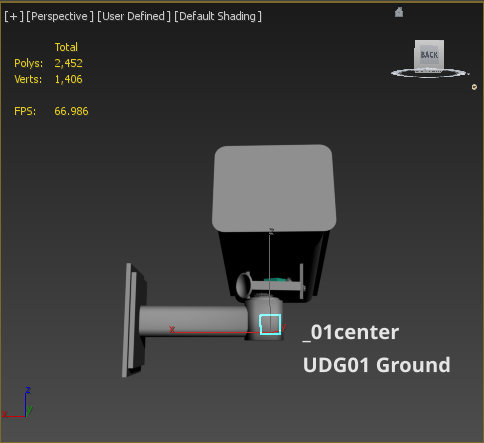
Now clone it and call the new box _02 Center, move it so it sits in the middle bottom of the camera.
Clone _02 center and call it ~01 Attach

Clone the above again and call it UPG01 ground, this time moving it to the bottom center of the model.
So we should have
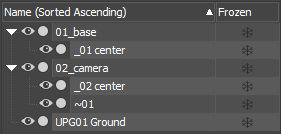
Save and Export the ASE as JO_Cam
Open the SuperOED and import the ASE file.
Click Edit >Part Animation
Tick the Box enable Part Animation
Click on 02_camera
On the right side you have Transforms. Drop down the "No rotation" tab and change it to "Rotate Euler angle function"
Select the Yaw button, a new window will pop up
Change "None" drop down box to "Set Wave - Sine"
Change End to 130.00 this is the degrees it rotates, for a half turn use 180.00
Change Rate to 0.10 and Phase to 25.00

Click ok, and ok again to close window
What you can do is view the model to make sure it is working properly so far. Simply click "Render" on the top middle of the SuperOED, now you should see it move from side to side
Export the model as say Jo_Cam.3di
I have added a husk model so you can shoot it and blow it up
If your doing your own model all i did was delete the camera off the base and save as JO_Camx
Lastly is the items.def you need to add the new info into it for the game to read it.
ITEM.DEF info
begin "Security Camera" id 107132 type decoration attrib: exp1 staticdeath ai_function gnrc move_function upfx graphic JO_Cam hp 200 armor 5 5 score 1 husk JO_Camx husk_sub_part_types 01_HULL 02_ROCK_M 03__ROCK_M 04_ROCK_M 05_ROCK_M 06_ROCK_M particledeath fx_Electro_Exp sounddeath EXPLO_RADIO_SM end
You may need to change the id number to suit your mod
Quote from 2DNED on February 5, 2022, 3:50 amThe Husk
The husk is the model after an item explodes or has been blown up.
We designed the Security Camera to have a husk which is just the base and no camera.
Much the same as above we need to add 2 boxes
_01center
UDG01 Ground
That's it. Save as JO_Camx as an ase, import into SuperOED, export 3di, add to game
Husks will always have an x at the end on the model name
In the ITEMS .def above we have already entered the information for the husk to explode
husk JO_Camx husk_sub_part_types 01_HULL 02_ROCK_M 03__ROCK_M 04_ROCK_M 05_ROCK_M 06_ROCK_M particledeath fx_Electro_Exp sounddeath EXPLO_RADIO_SM
The Husk
The husk is the model after an item explodes or has been blown up.
We designed the Security Camera to have a husk which is just the base and no camera.
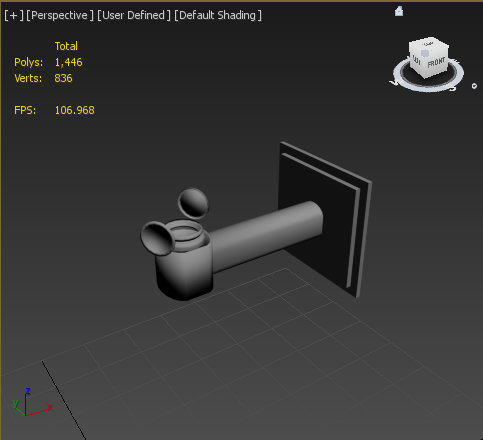
Much the same as above we need to add 2 boxes
_01center
UDG01 Ground


That's it. Save as JO_Camx as an ase, import into SuperOED, export 3di, add to game
Husks will always have an x at the end on the model name
In the ITEMS .def above we have already entered the information for the husk to explode
husk JO_Camx husk_sub_part_types 01_HULL 02_ROCK_M 03__ROCK_M 04_ROCK_M 05_ROCK_M 06_ROCK_M particledeath fx_Electro_Exp sounddeath EXPLO_RADIO_SM
Uploaded files:
- You need to login to have access to uploads.