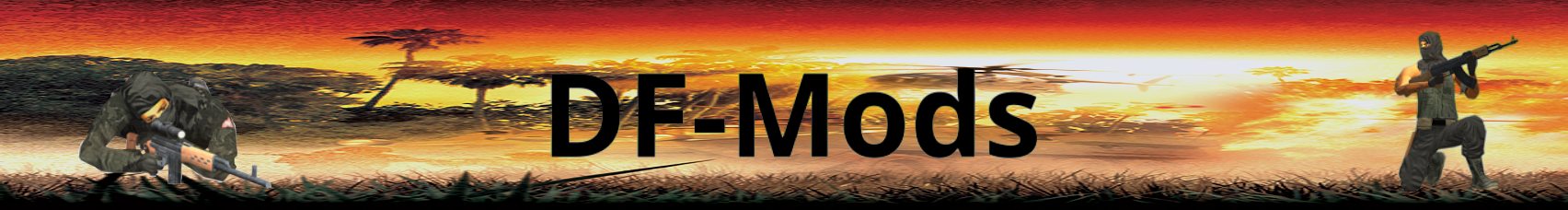JetSki Tutorial
Quote from 2DNED on February 27, 2022, 6:11 pmIn this tutorial we will import a Jetski into the game.
Start by grabbing the files attached at the bottom of this post and use the files as a shortcut
Open 3DMAX, import the Jetski model and rename it to 01ski
We will start by adding some boxes, so make a box 0.05m x 0.05m x 0.05m
The first one will be drivers seat, so place it just above the seat area in the middle of the ski, name it UPG01 ctrlx24.
Clone it and call this on UPG sitex24, place it where the back seat would be but a little higher than the drivers seat.
Next we will add the sound effect, clone the box again and call it UPG01 sound and place it need the motor
Clone the box again calling it UPS FX00 which is the water effects when moving. Place this box just behind the model at ground heightAnd another box at the bottom center of the model called _01center
Because we have handlebars we will have to set that up so they can move, rename the handlebars to 02ski
Clone one of the boxes and move it to the bottom of the bars and center it, call this box ~1a attach, clone it and call this one _02centerAdd a couple of Collision Boxes (CB01) and a Vehicle Collision Box (VC01)
The VC01 box covers the whole model
So we should have somethig that looks like this
One thing we need to do is the viewpoint for the driver and passenger so they face the correct direction.
Highlight the UPG01 ctrlx24 and Rotate it 90 deg forward or down, the view starts pointing straight up and need to point to the front of the vehicle. Once done you will need to do the same to the passenger seat UPG01sitex24
Add you textures and export it as a ASE
Open the SuperOED and import the JetSki
Go to Edit> Part Animation
Tick the box at the top Enable Part Animation
Select 02ski
On the right Select> No Rotation and change the dropdown box to Rotate - Eular angle function
Click on Yaw box, a new box will open, select the bottom option> Set - Control Register and the bottom drop down will be> VEHICLE_STEERING, Leave the Start as 0.00 and change the End to 359.00
Save and Export as ski02
We need to add some information into the ITEMS.def
begin "Drivable JetSki" id 100706 type vehicle sid Ski02 graphic Ski02 attrib: AIData neutral Reflect PlayerControl exp1 forceasset DynamicShadow ai_function cbot move_function cbot turn_rate 50 turn_rate2 30 acceleration 14 deceleration 28 water_speed 84 slip_slope 20 max_slope 25 mass 1 torque 3 speedpitch 25 turnroll 60 physics 1 minai 1 lean 10 lean_velocity 13 pitch 10 pitch_velocity 3 bob 5 particlefxw3 fx_sml_wk FX00 particlefxw4 fx_sml_wk_f FX01 render_function cveh hp 1000 armor 10 10 criticalhp 300 criticaldrain 15 radarsig 500 default_aip d_zode unit_type 8 particledeath Effect_smallBoatExp2 particlefire Effect_stingerExp husk JetSkix husk_sub_part_types 01_HULL 02_CHUNK_S 03_CHUNK_S 04_CHUNK_S 05_CHUNK_S 06_CHUNK_S 07_CHUNK_S 08_CHUNK_S 09_CHUNK_S sound_profile SP_Zodiac end
We used the sounds and effects from the Zodiac
Now we are ready to pack it into the game.
We should have the ski02.3di, textures and item.def
In this tutorial we will import a Jetski into the game.
Start by grabbing the files attached at the bottom of this post and use the files as a shortcut
Open 3DMAX, import the Jetski model and rename it to 01ski
We will start by adding some boxes, so make a box 0.05m x 0.05m x 0.05m
The first one will be drivers seat, so place it just above the seat area in the middle of the ski, name it UPG01 ctrlx24.
Clone it and call this on UPG sitex24, place it where the back seat would be but a little higher than the drivers seat.
Next we will add the sound effect, clone the box again and call it UPG01 sound and place it need the motor
Clone the box again calling it UPS FX00 which is the water effects when moving. Place this box just behind the model at ground height
And another box at the bottom center of the model called _01center
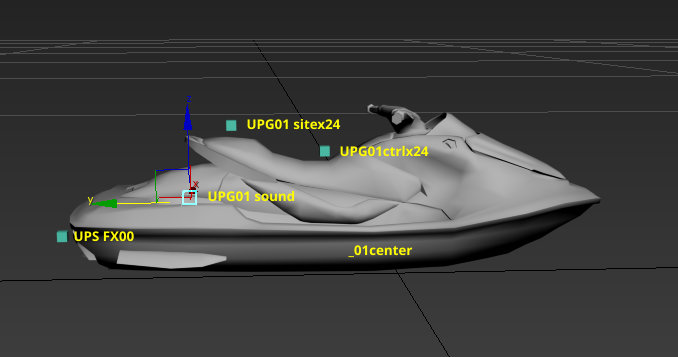
Because we have handlebars we will have to set that up so they can move, rename the handlebars to 02ski
Clone one of the boxes and move it to the bottom of the bars and center it, call this box ~1a attach, clone it and call this one _02center
Add a couple of Collision Boxes (CB01) and a Vehicle Collision Box (VC01)
The VC01 box covers the whole model

So we should have somethig that looks like this
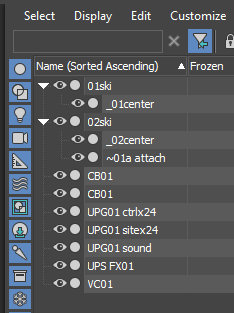
One thing we need to do is the viewpoint for the driver and passenger so they face the correct direction.
Highlight the UPG01 ctrlx24 and Rotate it 90 deg forward or down, the view starts pointing straight up and need to point to the front of the vehicle. Once done you will need to do the same to the passenger seat UPG01sitex24

Add you textures and export it as a ASE
Open the SuperOED and import the JetSki
Go to Edit> Part Animation
Tick the box at the top Enable Part Animation
Select 02ski
On the right Select> No Rotation and change the dropdown box to Rotate - Eular angle function
Click on Yaw box, a new box will open, select the bottom option> Set - Control Register and the bottom drop down will be> VEHICLE_STEERING, Leave the Start as 0.00 and change the End to 359.00

Save and Export as ski02
We need to add some information into the ITEMS.def
begin "Drivable JetSki"
id 100706
type vehicle
sid Ski02
graphic Ski02
attrib: AIData neutral Reflect PlayerControl exp1 forceasset DynamicShadow
ai_function cbot
move_function cbot
turn_rate 50
turn_rate2 30
acceleration 14
deceleration 28
water_speed 84
slip_slope 20
max_slope 25
mass 1
torque 3
speedpitch 25
turnroll 60
physics 1
minai 1
lean 10
lean_velocity 13
pitch 10
pitch_velocity 3
bob 5
particlefxw3 fx_sml_wk FX00
particlefxw4 fx_sml_wk_f FX01
render_function cveh
hp 1000
armor 10 10
criticalhp 300
criticaldrain 15
radarsig 500
default_aip d_zode
unit_type 8
particledeath Effect_smallBoatExp2
particlefire Effect_stingerExp
husk JetSkix
husk_sub_part_types 01_HULL 02_CHUNK_S 03_CHUNK_S 04_CHUNK_S 05_CHUNK_S 06_CHUNK_S 07_CHUNK_S 08_CHUNK_S 09_CHUNK_S
sound_profile SP_Zodiac
end
We used the sounds and effects from the Zodiac
Now we are ready to pack it into the game.
We should have the ski02.3di, textures and item.def



- You need to login to have access to uploads.
Quote from 2DNED on February 28, 2022, 4:46 pmI made a Husk for the JetSki when blown up and sinks
The files for these are in the above zip
Ski01x <-- x at the end of a model indicates the Husk of that model
I made a Husk for the JetSki when blown up and sinks



The files for these are in the above zip
Ski01x <-- x at the end of a model indicates the Husk of that model
Quote from 2DNED on February 28, 2022, 4:50 pmAdded a Second JetSki, this one is a single seater. Same as the above has a husk when blown up.
Added a Second JetSki, this one is a single seater. Same as the above has a husk when blown up.

- You need to login to have access to uploads.