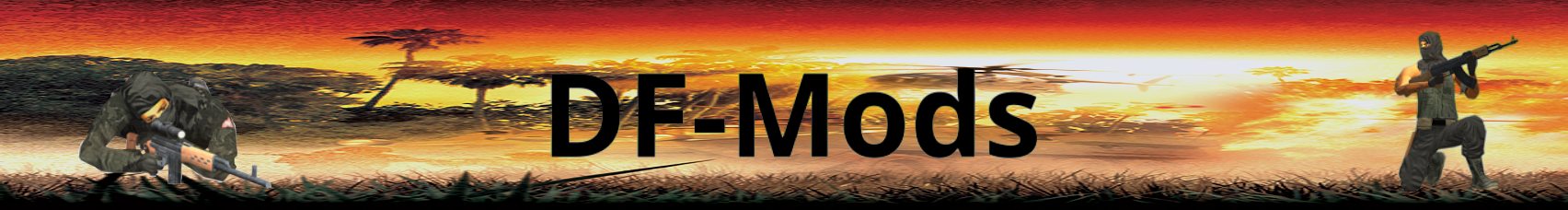Game Menu
Quote from 2DNED on April 26, 2022, 5:05 pmI thought i would have look at the game menu files .mnu
Ok so in DFX2 you don't have a Player button like in JOTR where you can pick you character and weapons.
So lets change it around a bit to suit our Mod...
Using notepad or such to edit the main.mnu found in the localres.pff
We will add a Player button and delete the Update button as we don't need it.I copy n paste the code from the JOTR main.mnu into the DFX2 main.mnu
When you do this the text will be screwed up a bit, overlapping, you need to change the line height of the ones below <TOP>150</TOP> look for the next one which will be <TOP>200</TOP> just add 50 to move it down a line
<WINDOW type="button" name="PLAYER_INFO"> <ACTION type="screen" file="player.mnu">PLAYER_INFO</ACTION> <APPEARANCE state="default"></APPEARANCE> <APPEARANCE state="mouseover"></APPEARANCE> <APPEARANCE state="selected"></APPEARANCE> <APPEARANCE state="disabled"></APPEARANCE> <SOUND state="mousein" trigger="MOUSE_OVER">menu.lwf</SOUND> <SOUND state="selected" trigger="CLICK_SELECT">menu.lwf</SOUND> <POSITION> <TOP>150</TOP> <LEFT>0</LEFT> <RIGHT>0</RIGHT> </POSITION> <STRING type="id" justify="LEFT">MM_ChangePilot</STRING> </WINDOW>So now it should look something like this
Now when you click on Player you will see a new window open, this is there by default so Nova had some idea but never finished it.
Ok lets change the Player.mnu to the JOTR one and see what we get...
The Weapon show (when selected) the voice don't work as the sound files need to be added i think but the Avatars are not working...
Lets import the Avatars.def from JOTR into the Mod and unlock the Characters by grabbing the Charattr.def from DFX2 and delete the // in front of the line e.g. //sniper //cqb...
Put them both into your .pff and you should see this
Now we can see the different characters like in JOTR. We have not added the 3di;s or changed the code so they wont work in game atm.
Another thing i noticed is with JOTR Option button you have an option for gun sights, change the icon and color of sights. So lets grab the one from JOTR and put it into our Mod. Now you have an extra button General which shows the sights option.
...NOT FINISHED MORE TO COME...
I thought i would have look at the game menu files .mnu
Ok so in DFX2 you don't have a Player button like in JOTR where you can pick you character and weapons.

So lets change it around a bit to suit our Mod...
Using notepad or such to edit the main.mnu found in the localres.pff
We will add a Player button and delete the Update button as we don't need it.
I copy n paste the code from the JOTR main.mnu into the DFX2 main.mnu
When you do this the text will be screwed up a bit, overlapping, you need to change the line height of the ones below <TOP>150</TOP> look for the next one which will be <TOP>200</TOP> just add 50 to move it down a line
<WINDOW type="button" name="PLAYER_INFO">
<ACTION type="screen" file="player.mnu">PLAYER_INFO</ACTION>
<APPEARANCE state="default"></APPEARANCE>
<APPEARANCE state="mouseover"></APPEARANCE>
<APPEARANCE state="selected"></APPEARANCE>
<APPEARANCE state="disabled"></APPEARANCE>
<SOUND state="mousein" trigger="MOUSE_OVER">menu.lwf</SOUND>
<SOUND state="selected" trigger="CLICK_SELECT">menu.lwf</SOUND>
<POSITION>
<TOP>150</TOP>
<LEFT>0</LEFT>
<RIGHT>0</RIGHT>
</POSITION>
<STRING type="id" justify="LEFT">MM_ChangePilot</STRING>
</WINDOW>
So now it should look something like this

Now when you click on Player you will see a new window open, this is there by default so Nova had some idea but never finished it.

Ok lets change the Player.mnu to the JOTR one and see what we get...

The Weapon show (when selected) the voice don't work as the sound files need to be added i think but the Avatars are not working...
Lets import the Avatars.def from JOTR into the Mod and unlock the Characters by grabbing the Charattr.def from DFX2 and delete the // in front of the line e.g. //sniper //cqb...
Put them both into your .pff and you should see this

Now we can see the different characters like in JOTR. We have not added the 3di;s or changed the code so they wont work in game atm.
Another thing i noticed is with JOTR Option button you have an option for gun sights, change the icon and color of sights. So lets grab the one from JOTR and put it into our Mod. Now you have an extra button General which shows the sights option.

...NOT FINISHED MORE TO COME...
Quote from oscarmike_247 on April 30, 2022, 5:50 amPretty cool. Is there a way to get the scope elevation controls and the ability to scale the red dot into DFX2? I noticed those abilities are missing.
Pretty cool. Is there a way to get the scope elevation controls and the ability to scale the red dot into DFX2? I noticed those abilities are missing.