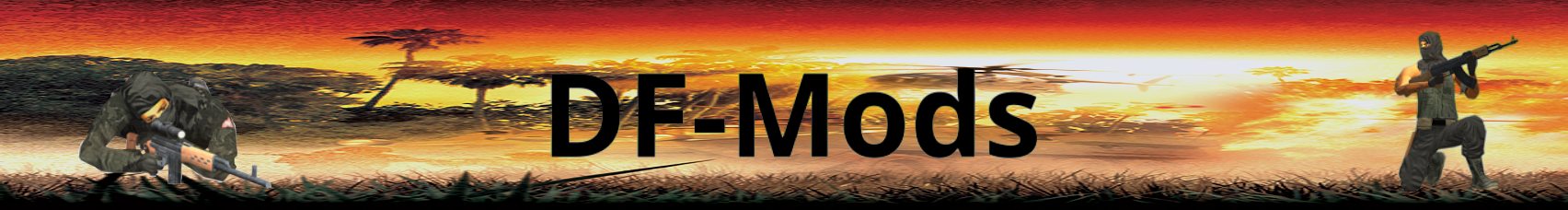DF2 info?
Quote from blackhawk on June 19, 2024, 1:24 pmCurious if you have any info on cracking into the df2 files. I've made some progress with the tools from NovaHQ but I can't seem to find a reliable way to convert the 3di files in DF2 to obj files or any other 3d type.
It seems your 3di converter file downloads aren't working?
-bh
Curious if you have any info on cracking into the df2 files. I've made some progress with the tools from NovaHQ but I can't seem to find a reliable way to convert the 3di files in DF2 to obj files or any other 3d type.
It seems your 3di converter file downloads aren't working?
-bh
Quote from blackhawk on June 19, 2024, 1:28 pmAside from 3di files, I'm curious about a lot here... seems like there are some encrypted files and you mentioned using a tool to figure that out? Someone sent me the
ITEMS.DEFfile from DF2 but curious if I can/should open the others. Honestly, I'm new to all of this but DF2 is my first love in gaming. I really want to pick it apart and possibly recreate it to the best of my ability.Thanks
-bh
Aside from 3di files, I'm curious about a lot here... seems like there are some encrypted files and you mentioned using a tool to figure that out? Someone sent me the ITEMS.DEF file from DF2 but curious if I can/should open the others. Honestly, I'm new to all of this but DF2 is my first love in gaming. I really want to pick it apart and possibly recreate it to the best of my ability.
Thanks
-bh
Quote from 2DNED on June 22, 2024, 5:36 pmHi Blackhawk and welcome..
There are Tools for converting DF2 3di to .obj file for Blender/3Dmax (i will test it and get back to you)
https://df-mods.net/?wpdmpro=df1-df2-3di-to-obj-converterThere is a group on Facebook, TomKat i think is the moderator, they are into modding DF2
https://www.facebook.com/groups/214769932194654Ok to get you started, download the PFF7 Editor
https://df-mods.net/?wpdmpro=fwopff7Point it to your DF2 folder and will see 2 files df2.pff and Terrain.pff Open one and will see a list of files these are the game files, the link below explains what the extensions mean e.g. wav = audio file
https://df-mods.net/?page_id=28&view=topic&id=7Another thing... DFX2 (as far as i remember) was a remake of DF2 in that they use some of the items from DF2 in DFx2... so you can use items from DFX2 which are easier to work with.
Hi Blackhawk and welcome..
There are Tools for converting DF2 3di to .obj file for Blender/3Dmax (i will test it and get back to you)
https://df-mods.net/?wpdmpro=df1-df2-3di-to-obj-converter
There is a group on Facebook, TomKat i think is the moderator, they are into modding DF2
https://www.facebook.com/groups/214769932194654
Ok to get you started, download the PFF7 Editor
https://df-mods.net/?wpdmpro=fwopff7
Point it to your DF2 folder and will see 2 files df2.pff and Terrain.pff Open one and will see a list of files these are the game files, the link below explains what the extensions mean e.g. wav = audio file
Another thing... DFX2 (as far as i remember) was a remake of DF2 in that they use some of the items from DF2 in DFx2... so you can use items from DFX2 which are easier to work with.
Quote from 2DNED on June 22, 2024, 5:57 pmumm not sure what happened to the links i posted lol, anyways the files are in Downloads Section.
Just tested the DF2 to Obj and it works fine.
Start on the Right side, select Open Pff, direct to your game folder.
A list will show, Double click on 1 item. The first 2 windows will be loaded now, click export for texture or obj files
umm not sure what happened to the links i posted lol, anyways the files are in Downloads Section.
Just tested the DF2 to Obj and it works fine.
Start on the Right side, select Open Pff, direct to your game folder.
A list will show, Double click on 1 item. The first 2 windows will be loaded now, click export for texture or obj files