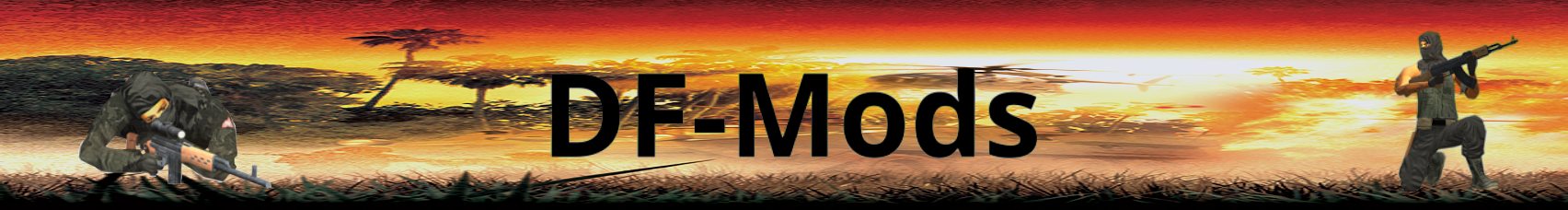- Version
- Download 23
- File Size 941.36 KB
- File Count 1
- Create Date March 24, 2022
- Last Updated May 25, 2022
BHD 3di Plugin for MilkShape
This zip contains:
- readme.txt you're reading it right now
- msbhdimporter.dll the bhd importer plugin
- rtl60.bpl Borland runtime library (used by the plugin)
- vcl60.bpl Borland visual component library (used by the plugin)
How to install the plugin in Milkshape3d:
Simple, just copy these 3 files (msbhdimporter.dll, rtl60.bpl & vcl60.bpl) into the Milkshape3d directory.
Notes:
Make sure the 3di file you want to import is in the same directory as all the textures files it uses.
Leave the rename extensions option marked for all the original BHD objects. This is because the
default bhd files use .tga extensions internally while the "real" textures have .dds extensions.
By having the convert option enabled the importer will automatically create .dds extension for the textures.
Also depending on which version of Milkshape you are using. The model can look a bit messed up after it
is imported. This is due to an issue with milkshape where the transparency values screw up.
To fix this simply slide the transparency slider (just below the Emissive button in the materials tab) a
bit to the left and right.
It's final position should be all the way to the right for most materials.
And for fences and rotor blade materials it should be one notch left of the rightmost position.
This because these textures have transparent areas.
If this is not clear, then just play around with the transparency slider a bit and you'll soon get it.
The import skeleton option when checked, will import the skeleton for bone-animated objects (the human models and croc model).